Objective
After reading this post, you will have a clear understanding of which DevOps services are part of the recommended DevOps setup on SAP Business Technology Platform (BTP).
SAP BTP Services for DevOps
This guide is especially useful for administrators, but anyone involved in development on SAP BTP can benefit from it. You may have heard of certain SAP BTP services, but in this post, we’ll dive into the recommended setup for DevOps on SAP BTP. You’ll learn about the SAP BTP services used for DevOps, their roles, and potential alternatives if you want to customize your setup.
Recommended Setup for DevOps on SAP BTP
If you’re looking to implement the recommended approach for DevOps on SAP BTP, this section introduces the key SAP BTP cloud services you’ll need. A typical DevOps landscape includes three SAP BTP sub-accounts:
- Development – Where your app is developed.
- Pre-Production – Where the app is tested in a simulated environment.
- Production – Where the final version is released for end users.
These sub-accounts provide a structured environment to apply DevOps principles for SAP BTP development, ensuring that all changes are thoroughly tested before going live.
Steps for Continuous Integration (CI)
- Setup CI
With SAP BTP, Continuous Integration (CI) is powered by the SAP Continuous Integration and Delivery service, offering pipelines specifically designed for SAP use cases. This service allows you to create a running CI/CD pipeline for SAP projects in minutes, with best-practice templates for SAP-specific scenarios.
- Develop
The development team uses the pipeline to validate changes, typically working in tools like SAP Business Application Studio. Changes are pushed to a Git repository, which then triggers the execution of a pipeline. The automated tests in the pipeline give developers feedback on their changes—indicating whether they’re ready or if further adjustments are needed.
- Deliver
Once changes are qualified, they move to Transport Management for further control. SAP recommends using SAP Cloud Transport Management for managing changes across different environments. Alternatively, you can use CTS+, which is more limited but still viable for specific content types.
For enhanced control, you can integrate transport management with SAP Cloud ALM or SAP Solution Manager, which helps synchronize cloud and on-premise changes.
- Operate
SAP Cloud ALM acts as the central operations platform on SAP BTP. You can also use SAP Alert Notification service to stay informed about important events, such as pipeline outcomes or custom alerts. For further automation, the SAP Automation Pilot service helps reduce manual work by triggering automated corrective actions, enhancing the efficiency of DevOps teams.
SAP BTP offers a suite of integrated services, but they can also function independently—allowing you to select the tools that fit your needs best.
Summary
We’ve covered the recommended setup for applying DevOps on SAP BTP, including all the involved services and their roles. This setup ensures a smooth DevOps process—from development and testing to delivery and operations—making sure your SAP BTP projects are efficient and reliable.
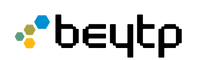


Comments are closed